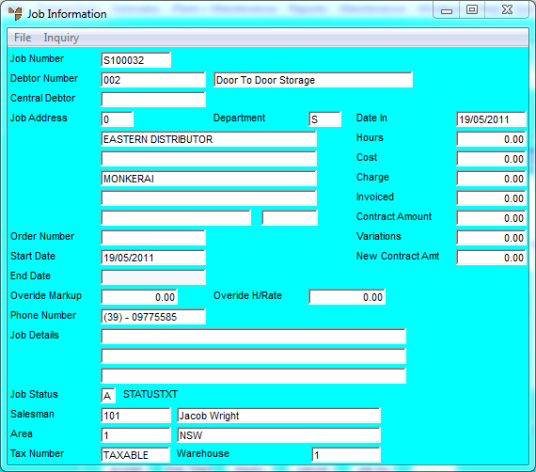
You use the Job Inq button on the Job Material Batch Entry (Enter Material) screen to perform an inquiry on the selected job.
Refer to "Maintaining Materials Details".
Micronet displays the Job Information screen for the type of job selected, i.e. a normal job, internal job or manufactured job.
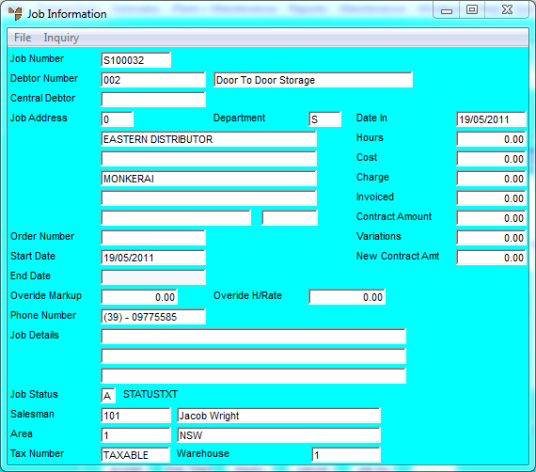
For information on this screen and the further inquiries you can perform on it, refer to "Reports - Job Inquiry".
Micronet redisplays the Job Material Batch Entry (Enter Material) screen.